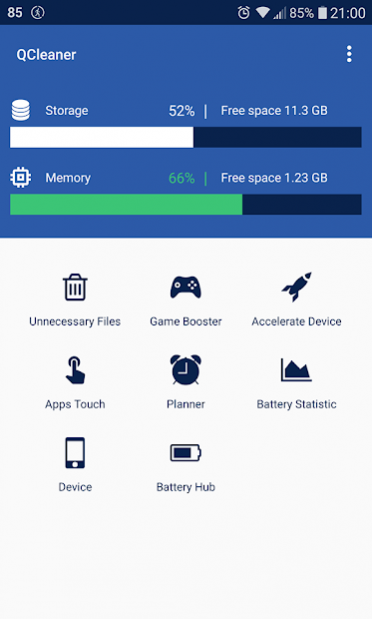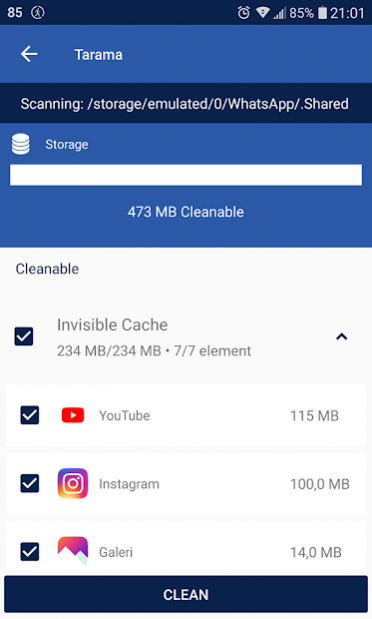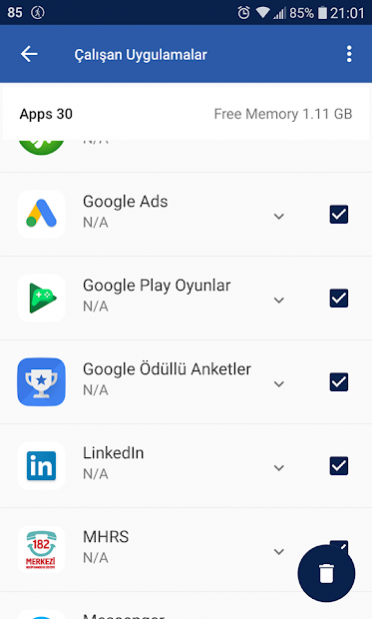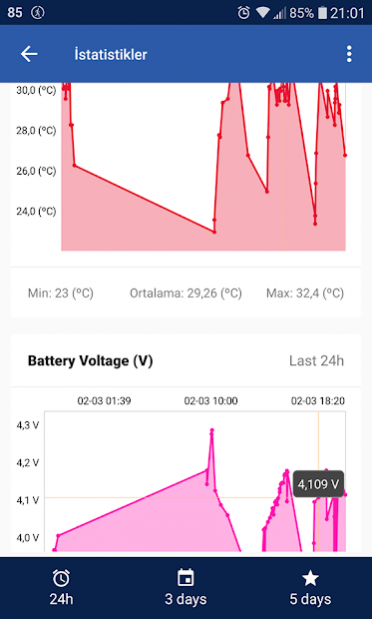QCleaner Cleaner, Memory Unloader, Game Booster 1.0.339
Free Version
Publisher Description
We offer features such as QCleaner, Mobile statistics , as well as Powerful Trash File Cleaner and Phone Accelerator .
QCleaner Key Features
🌪️ Garbage file cleaner
QCleaner helps free up your storage space by removing cache files on your phone.
With our professional cleaner, you can free up cache data in social media apps like Facebook, Youtube, Messenger, WhatsApp, Instagram without worrying about deleting cache files.
🚀 Phone Acceleration
One-click acceleration helps speed up the phone by freeing memory. After speeding up your phone, you can run a speed test to see how fast it is.
★★★ Game and Application Accelerator ★★★
🎮 Game Booster
The perfect gaming experience with Game Booster!. Play at the highest speed without ever hanging games with the game accelerator. CPU, RAM and other hardware features automatically improve performance . Play your games without delay
Play the game faster with one touch
Get rid of bug and lag with one touch. Extremely high problems in online games
★★★ Real Performance Enhancer ★★★
More features
☆ Charge Assistant - Shows the charging status and messages.
☆ Auto-Clean - Helps you open up your storage space by customizing cache and cache files, automatically removing them at intervals of 1, 2 or 3 days, if you wish.
☆ Battery Savings, Information, and Statistics - Helps maintain running battery power and prolong battery life by sleeping applications. Battery obtain information on temperature, voltage, health and technology. You can also see battery status, battery level, temperature and voltage over time, and graphical statistics.
☆ Game Acceleration - Manage your games and increase the speed of loading games. No freezing - All CPU cores remain awake. Maximum performance - All CPU cores work at the highest speed.
☆ Game Booster Shortcuts - Game Booster Acceleration shortcuts. (Speed up your device with double-click on shortcuts)
☆ Planner - Speeds up the phone by unloading automatic memory for 30 minutes, 1, 3 or 7 hours.
☆ Touch your apps - On the back side you can see a list of running applications unannounced, you can see how much memory it consumes and you can kill them
☆ Device Info - You can see information about memory status, storage status, network, and device.
☆ Multi Language - Supports 40+ languages. (From the main screen, you can access from the right menu)
QCleaner is the world's leading redundant file cleaner and accelerator on Google Play.
About QCleaner Cleaner, Memory Unloader, Game Booster
QCleaner Cleaner, Memory Unloader, Game Booster is a free app for Android published in the System Maintenance list of apps, part of System Utilities.
The company that develops QCleaner Cleaner, Memory Unloader, Game Booster is QAPP. The latest version released by its developer is 1.0.339.
To install QCleaner Cleaner, Memory Unloader, Game Booster on your Android device, just click the green Continue To App button above to start the installation process. The app is listed on our website since 2021-09-24 and was downloaded 2 times. We have already checked if the download link is safe, however for your own protection we recommend that you scan the downloaded app with your antivirus. Your antivirus may detect the QCleaner Cleaner, Memory Unloader, Game Booster as malware as malware if the download link to com.qcleaner is broken.
How to install QCleaner Cleaner, Memory Unloader, Game Booster on your Android device:
- Click on the Continue To App button on our website. This will redirect you to Google Play.
- Once the QCleaner Cleaner, Memory Unloader, Game Booster is shown in the Google Play listing of your Android device, you can start its download and installation. Tap on the Install button located below the search bar and to the right of the app icon.
- A pop-up window with the permissions required by QCleaner Cleaner, Memory Unloader, Game Booster will be shown. Click on Accept to continue the process.
- QCleaner Cleaner, Memory Unloader, Game Booster will be downloaded onto your device, displaying a progress. Once the download completes, the installation will start and you'll get a notification after the installation is finished.